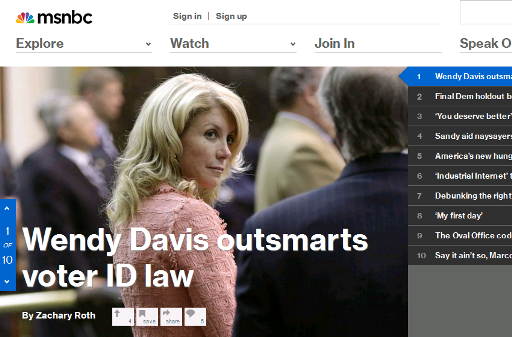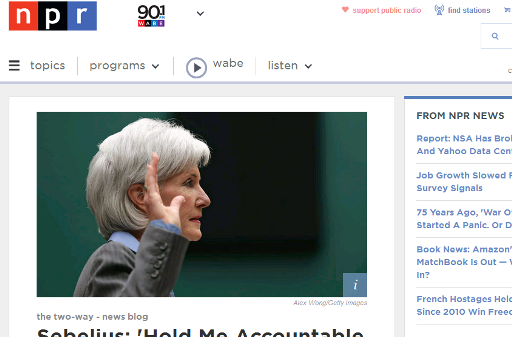I have 2 Google Voice accounts set up, integrated into my home Asterisk PBX (a PIAF aggregation) which runs on a Linux virtual machine. It provides us free US and Canada calls and very low price International calls (comparable to Skype). Making and receiving call via GV (Google Voice) are nearly transparent thanks to Asterisk integration (it simply means the users can hardly notice they are using GV).
This may not sound significant but with this ‘GV trunk‘ setup, virtually all long distance calls are now free. With that in mind, I cancelled my long distance account saving at least $10 a month. I know the proven reliability of existing long distance carrier from my long experience, but how about this free one? For the test, I have used this GV for the last 6 months almost every day while walking my dog around my neighborhood. The call from my cell phone goes to my local GV number (DID) which in turn transfers the call to my other receive-only DID (another free account). This then directly calls my Asterisk PBX. In spite of its complexity, user hardly notice any delay or interruption. This of course only test voice part of calls, but how about notorious fax calls?
I just assumed analog fax would be very hard to go through this ‘unknown’ water. Until now, I just direct my fax calls to my existing local carrier, PSTN. That’s fine with any local faxing, but how about long distance fax? Never tested before. VoIP trunk is notorious dealing with analog fax, they would say, like ‘fax & pray for the best’. Now, time has come to fax to Korea. Is it possible to use GV trunk for this?
I’ve setup a test to send test fax to HP fax-test number (a toll-free number:8884732963). This HP fax-test number is really convenient for quick fax setup test. Upon receiving any fax, it faxes back to the caller. I used WinFAX software via home PBX GV trunk to HP test number. Would it work? Well, it works without any problem! Now, I can send faxes to anywhere at near-free cost..thanks GV!